ClouDDy IPTV is a premium IPTV player compatible with various platforms, offering streaming content in up to 4K resolution with customizable settings to suit your preferences. The player features quick playlist loading and subtitle support. Additionally, ClouDDy IPTV provides secure payment options and instant activation upon installation. You can either download the ClouDDy app directly or sideload its APK file to integrate your provider’s playlist.
Is ClouDDy IPTV Legal and Safe to Stream?
ClouDDy IPTV is secure to install on your devices. However, streaming content from unverified sources can pose risks, including potential data breaches. To protect your online information from malware attacks, it is recommended to use a VPN with robust security features, such as encryption and dark web monitoring. NordVPN is a recommended choice for these advanced features.
How to Install ClouDDy IPTV on Various Devices
- Android Devices: Install the ClouDDy IPTV player directly from the Play Store.
- Firestick: Sideload the APK file using the Downloader for TV app. The APK can be found at https://urlsrt.io/clouddy.
- PC: Use the BlueStacks Android Emulator to install the APK file.
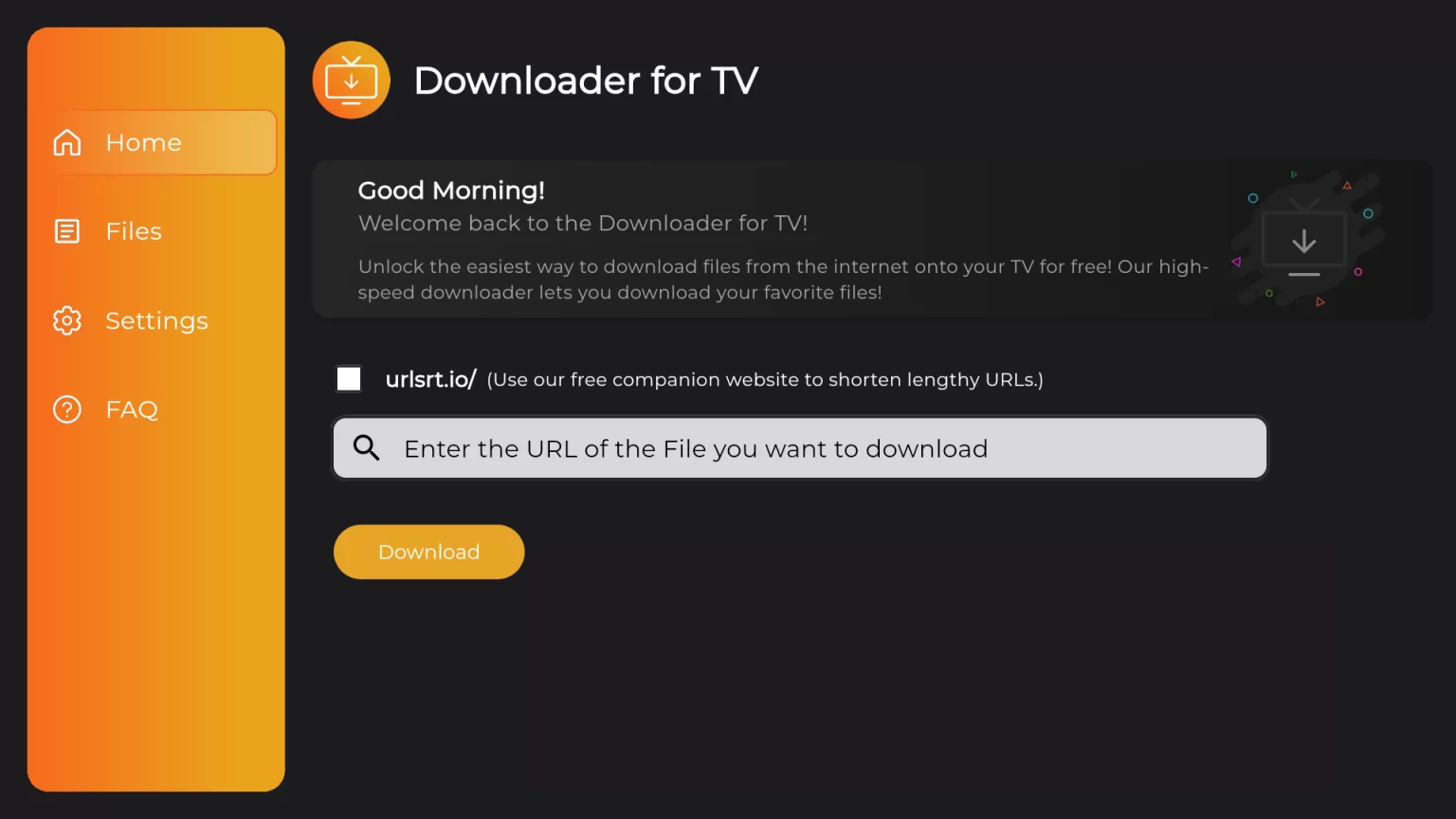
How to Activate and Add M3U URL on ClouDDy IPTV
- Visit the official ClouDDy IPTV website from your web browser.
- Navigate to the “Pricing” section and select your preferred activation plan.
- Register an account by providing your email address and setting a password.
- Complete the payment process as instructed.
- Open the ClouDDy IPTV app on your device and log in with your registered credentials.
- Select the “M3U URL” option and enter the M3U Playlist URL from your IPTV provider to begin streaming.
Customer Support
ClouDDy IPTV offers 24/7 email support for activation or streaming-related issues at player@clouddy.online. Please note that responses from the support team may take a few business days.
Pros and Cons
Pros:
- Accessible customer support
- Free trial available
- Stable server performance
Cons:
- Lacks EPG support
- No Xtream Codes support
- Not available for iPhone or iPad
