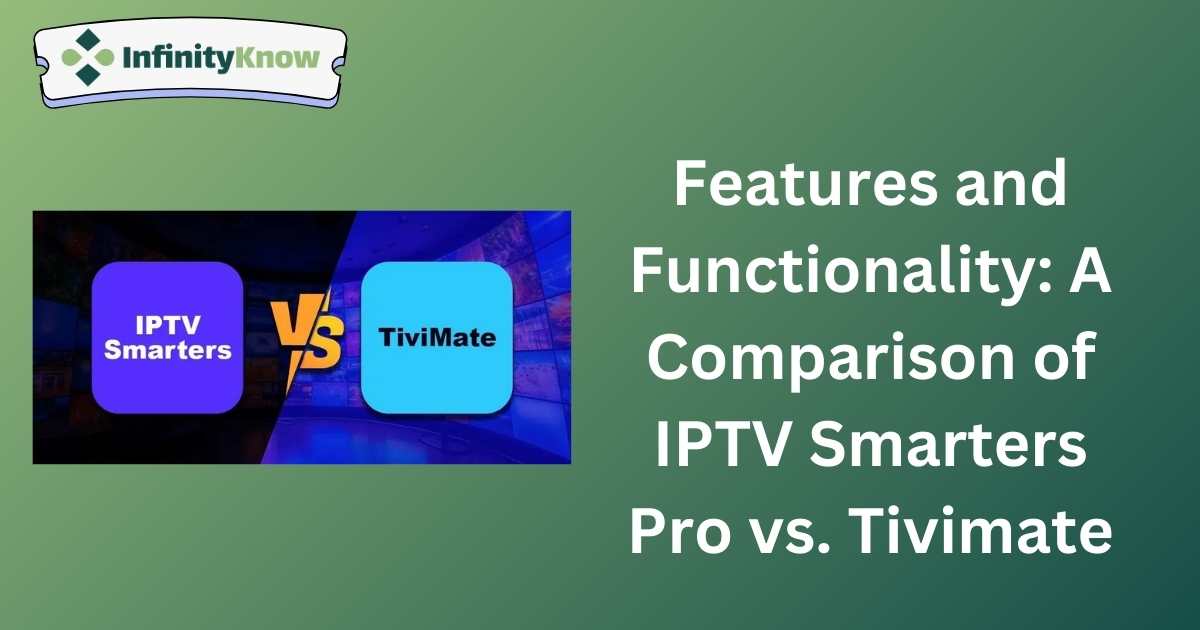Understanding IPTV Players: IPTV Smarters Pro vs. Tivimate
Internet Protocol Television (IPTV) has revolutionized the entertainment industry by enabling content streaming over the internet. Traditional television methods have become outdated with the advent of IPTV services. To access IPTV, you need a suitable player, and currently, IPTV Smarters and Tivimate are among the most popular choices.
If you’re uncertain about which IPTV player to choose, this guide will help clarify the differences and features of each.
More Info : Best IPTV Providers
What are IPTV Players?
There is often confusion between IPTV services and IPTV player applications. IPTV services are provided by legitimate service providers, and users need to purchase a subscription. On the other hand, IPTV player applications are the platforms through which these services are accessed. Once installed, these players allow you to stream content repeatedly.
IPTV Smarters Pro and Tivimate are prime examples of such applications. Understanding their features is essential before making a decision.
IPTV Smarters Pro
IPTV Smarters Pro is a highly reliable and user-friendly application, known for its fast content streaming. It supports a variety of content, including live TV, VODs, serials, web series, and more, on multiple smart devices like phones, tablets, PCs, and Amazon Fire Stick.
Key Features of IPTV Smarters Pro:
- Live Content Streaming
- Advanced Search Options
- EPG (TV Program Guide)
- Parental Control Options
- Support for Latest Movies and New Releases
- Multi-Screen and Multi-User Support
- M3U File and URL Loading
- VPN Integration
- Easy Maintenance and Cache Clearing
- Download Options
- User-Friendly Controls
- Additional Player Integration
- Dynamic Language Switching
- TabView Support
Tivimate
Tivimate is another trusted IPTV player application that facilitates content streaming on various smart devices. Users prefer Tivimate for its robust features and easy installation process.
Key Features of Tivimate:
- Supports M3U Link, Xtream Codes, and Stalker Portal
- Designed for TV for Ease of Use
- Modern Interface
- 14-Day EPG Guide
- Comprehensive Search Options
- Faster Downloads
- Multiple Playlist Support
- Favorite Channel Saving
- External Player Support for VODs and Live Content
Comparative Analysis: IPTV Smarters Pro vs. Tivimate
Both IPTV Smarters Pro and Tivimate offer free and premium versions. The premium versions unlock advanced features and extensive content categories.
- Tivimate supports multiple playlists in its premium version, whereas IPTV Smarters Pro includes VCR video recording.
- Free users of Tivimate do not have access to multiple playlists, a feature available in the free version of IPTV Smarters Pro.
- IPTV Smarters Pro offers automatic EPG updates, a feature not available for free in Tivimate.
- Tivimate is currently unavailable on the Amazon App Store.
- IPTV Smarters Pro‘s parental control feature requires a paid subscription, which could be seen as a disadvantage.
Each player has unique strengths and some limitations. Assess your needs carefully before making a choice.
Is Using an IPTV Player Safe?
Safety is a common concern among users. Rest assured, both IPTV Smarters Pro and Tivimate are safe to use. For added security, you can use a VPN.
These players offer seamless access to various IPTV services. After installation, you can enjoy your favorite content without time constraints. Combining an authentic IPTV subscription with a reliable IPTV player opens up a flexible and expansive entertainment experience.
Both IPTV Smarters Pro and Tivimate are available on the Play Store and are compatible with most smart devices. Installation is straightforward, requiring only a few minutes to follow the provided instructions.
This information should assist you in making an informed decision. Ensure both players are installed on your devices to access content before streaming any IPTV service.