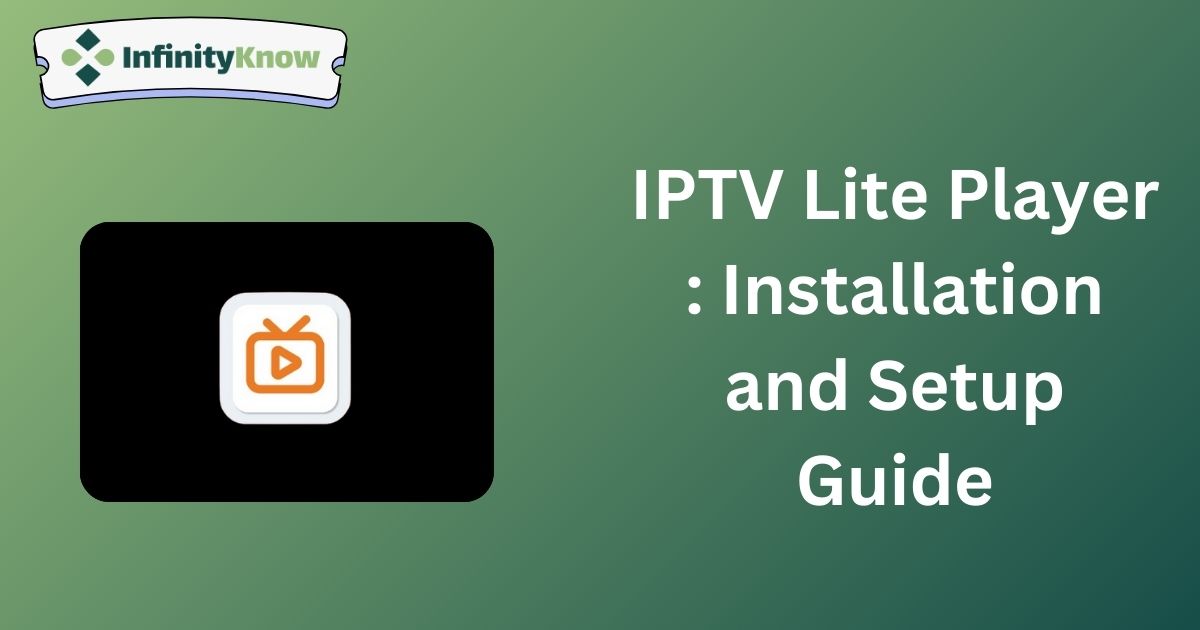IPTV Lite is a complimentary Best IPTV player offering a range of useful streaming features, including playback speed control, landscape mode, and parental controls. Its user interface is designed for ease of use, and it is compatible exclusively with Android-based devices.
Legality and Safety
IPTV Lite itself is deemed safe for use as it does not host any streaming content. However, the legality of the content accessed through IPTV Lite depends on the IPTV provider’s playlist you use. If you are unsure about the legitimacy of the content from your IPTV provider, it is advisable to use a Virtual Private Network (VPN) to safeguard against potential copyright issues.
For optimal security and anonymity, we recommend using a VPN with advanced threat protection and dedicated IP addresses. NordVPN is an excellent choice, offering comprehensive features for secure streaming.
Installation Instructions
- Android Smartphone: Download and install the IPTV Lite player directly from the Google Play Store.
- Android TV and Firestick: To install IPTV Lite, sideload the APK file (available at https://urlsrt.io/iptv-lite) using the Downloader app for TV sideloading.
- Windows PC or Mac: Utilize the BlueStacks emulator to sideload the APK file and install the IPTV Lite app.
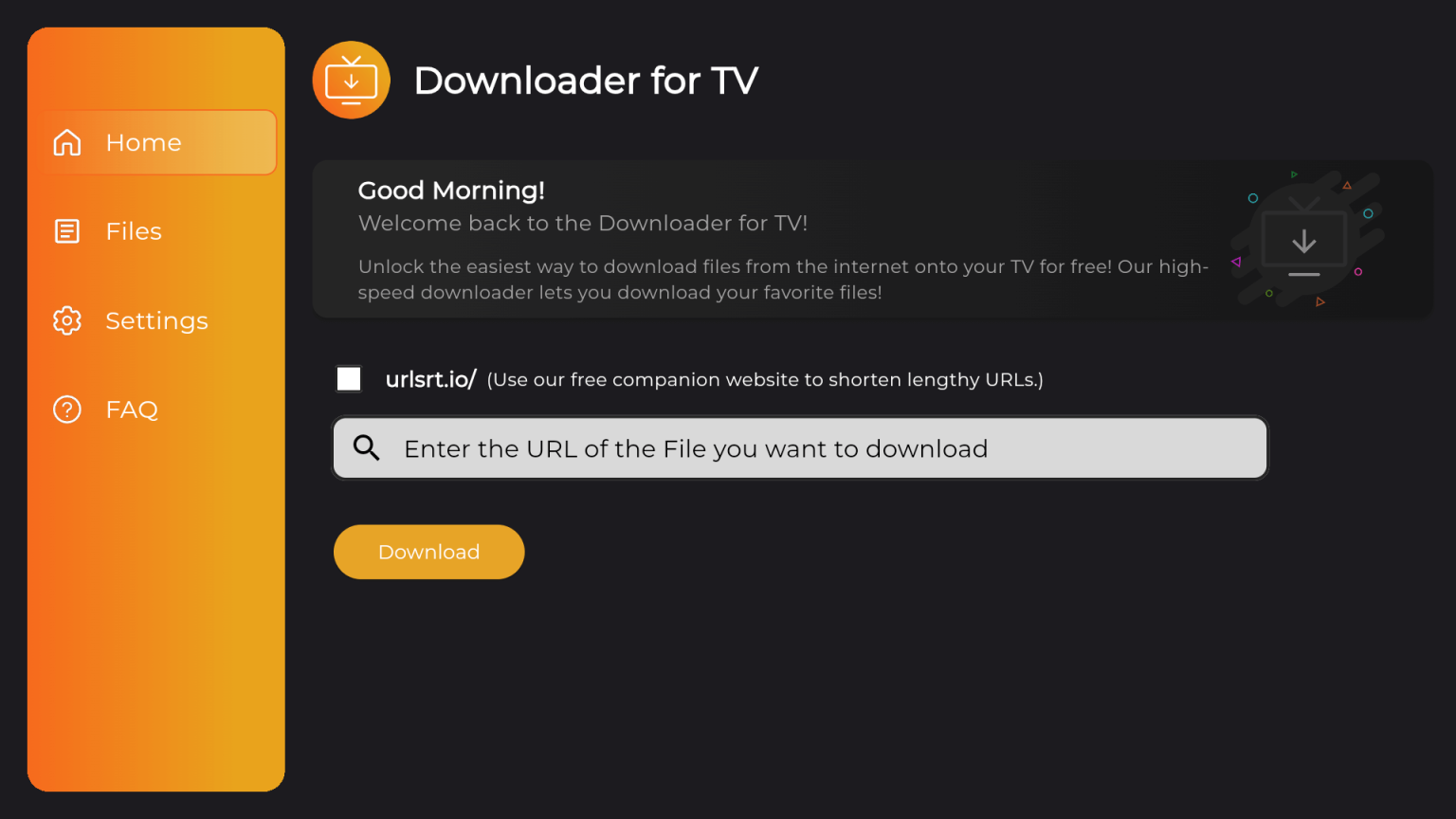
Adding an M3U Playlist URL
- Launch the IPTV Lite player on your device.
- Tap the + icon located in the top-right corner of the app interface.
- Input the M3U Playlist URL provided by your IPTV provider, along with a name for the playlist.
- Select “Add” and wait for the playlist to upload.
- Once the upload is complete, you can begin streaming your selected content.
Customer Support
IPTV Lite does not offer a direct support system. For troubleshooting, you may need to resort to basic methods such as restarting your device or uninstalling and reinstalling the app.
Pros and Cons
Pros:
- Supports multiple playlists
- Modern user interface
- Reliable server stability
- Favorites manager
- Parental controls
Cons:
- No contact support available
- Lacks Electronic Program Guide (EPG) support
- No Xtream Codes support
- Not available for iPhone