IPTV Smarters Pro is a versatile and free Best IPTV player app, designed with an array of features to enhance your viewing experience. This player supports various playlist formats, including Player API, Stream Panel API, and M3U URL, allowing you to watch live TV, movies, series, and TV Catch-up. Additional features like Picture-in-Picture, TabView, multi-screen, and Chromecast support further enrich your streaming experience.
Legality and Safety of IPTV Smarters Pro
IPTV Smarters Pro is safe to use as it does not host any content itself. However, the safety and legality of your streaming experience depend on the content provider you choose. It is crucial to ensure that the playlists you add are from providers offering properly licensed content. To safeguard your privacy and avoid potential legal issues, it is advisable to use a VPN. A reputable VPN with strong encryption, such as NordVPN (256-bit AES), can provide anonymous streaming and enhance security.
Installing IPTV Smarters Player on Various Devices
IPTV Smarters Player can be installed on a variety of devices:
1. Apple Devices: Download the app from the Apple App Store for use on iPhones, iPads, and Apple TVs.
2. Smart TVs: LG and Samsung Smart TV users can find the app in their respective native app stores.
3. Android Devices: The APK file for IPTV Smarters Pro can be downloaded here for sideloading on Android devices, including phones, tablets, Android TVs, and Amazon Firestick. Use tools like Downloader for TV to sideload the app.
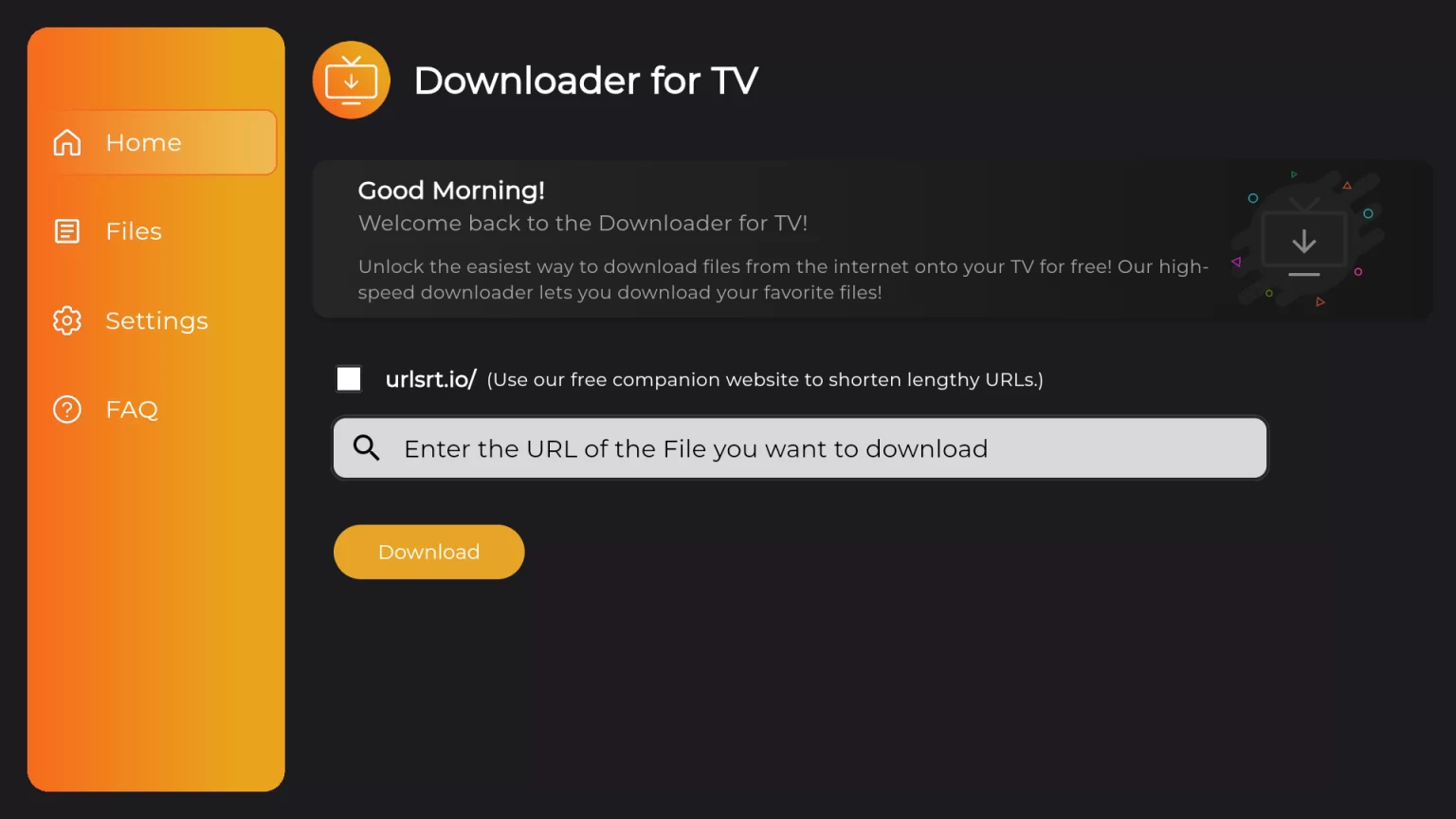
4. Web Version: IPTV Smarters Pro also offers a web version, which can be accessed on any browser-supported device. This version allows users to upload their provider’s playlist and stream content directly from the browser.
Ensure you are familiar with the installation process specific to your device for a seamless experience.
How to Add M3U Link or Xtream Codes on IPTV Smarters Pro
- Select Device Type: Upon launching the app, choose your device type from the available options.
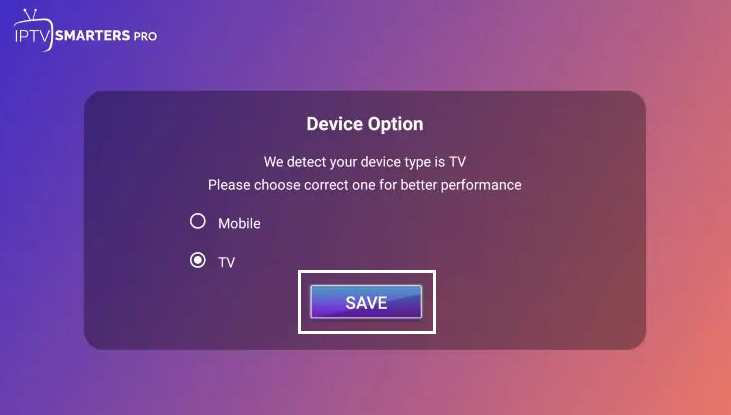
- Choose Login Method: After saving your device selection, choose a login method based on the credentials provided by your IPTV provider. For M3U playlists, select “Load your Playlist or File/URL.” For Xtream Codes, choose “Login with Xtream Codes API.”
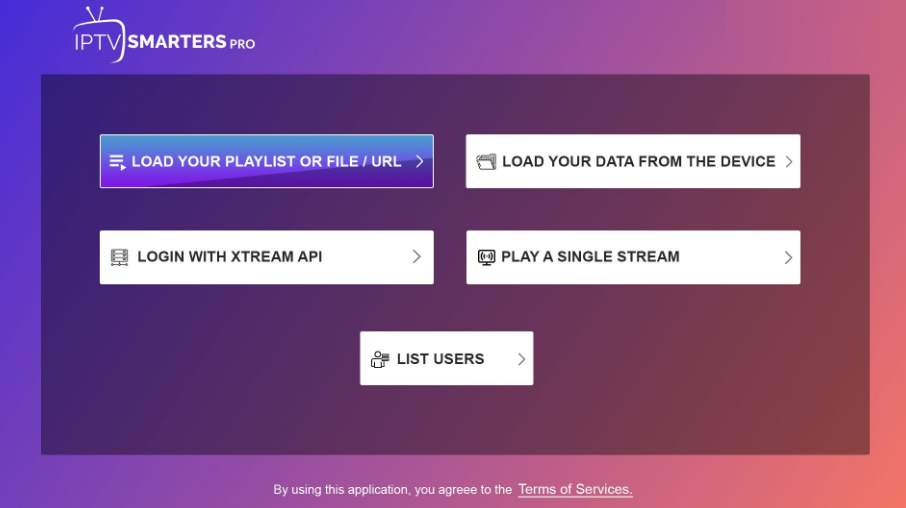
- Enter Login Credentials: On the login screen, enter your credentials and click the “Add User” button.
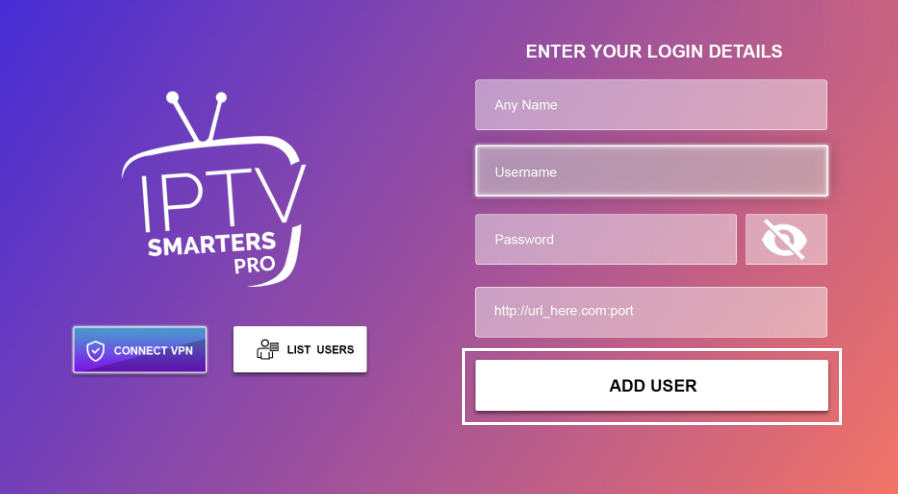
- Confirmation: A message indicating “User added successfully” will appear within a few seconds.
- Access Content: You can now select any live TV channels or VODs to stream on your device.
- Install EPG: To enhance your viewing experience, tap the “Install EPG” option and enter the EPG link provided by your IPTV services provider. This will allow you to access the full range of content easily.
Customer Support
IPTV Smarters offers 24/7 customer support to ensure a seamless streaming experience for users. Support can be accessed by filling out and submitting the contact form on their website, or by sending an email detailing the issue to support@iptvsmarters.com.
Pros and Cons
Pros:
- Supports EPG: Electronic Program Guide for easy navigation.
- Catch-up Streaming: Allows users to watch missed shows.
- Local Audio/Video Playback: Supports playing local media files.
- Dynamic Language Switching: Users can switch between multiple languages.
- VPN Integration: Enhances security and privacy.
Cons:
- No Official Android App: Lacks an official app for Android devices.
- Content Buffers: Users may experience buffering during playback.
- Delayed Customer Support Response: Response times from customer support may be slower than expected.
