IPTV Streamer is a versatile, free IPTV service player that supports M3U URLs and various streaming protocols like HTTP, RTMP, RTSP, TS, and MMS. It is known for its stability, customizable features, and quick content loading. Here’s a comprehensive guide on how to install IPTV Streamer on different devices and add your M3U playlist URL.
Installation Guide for IPTV Streamer
1. On Android Smartphones and iPhones:
- Android: Search for “IPTV Streamer” on the Google Play Store and install it directly.
- iPhone: Search for “IPTV Streamer” on the App Store and install it.
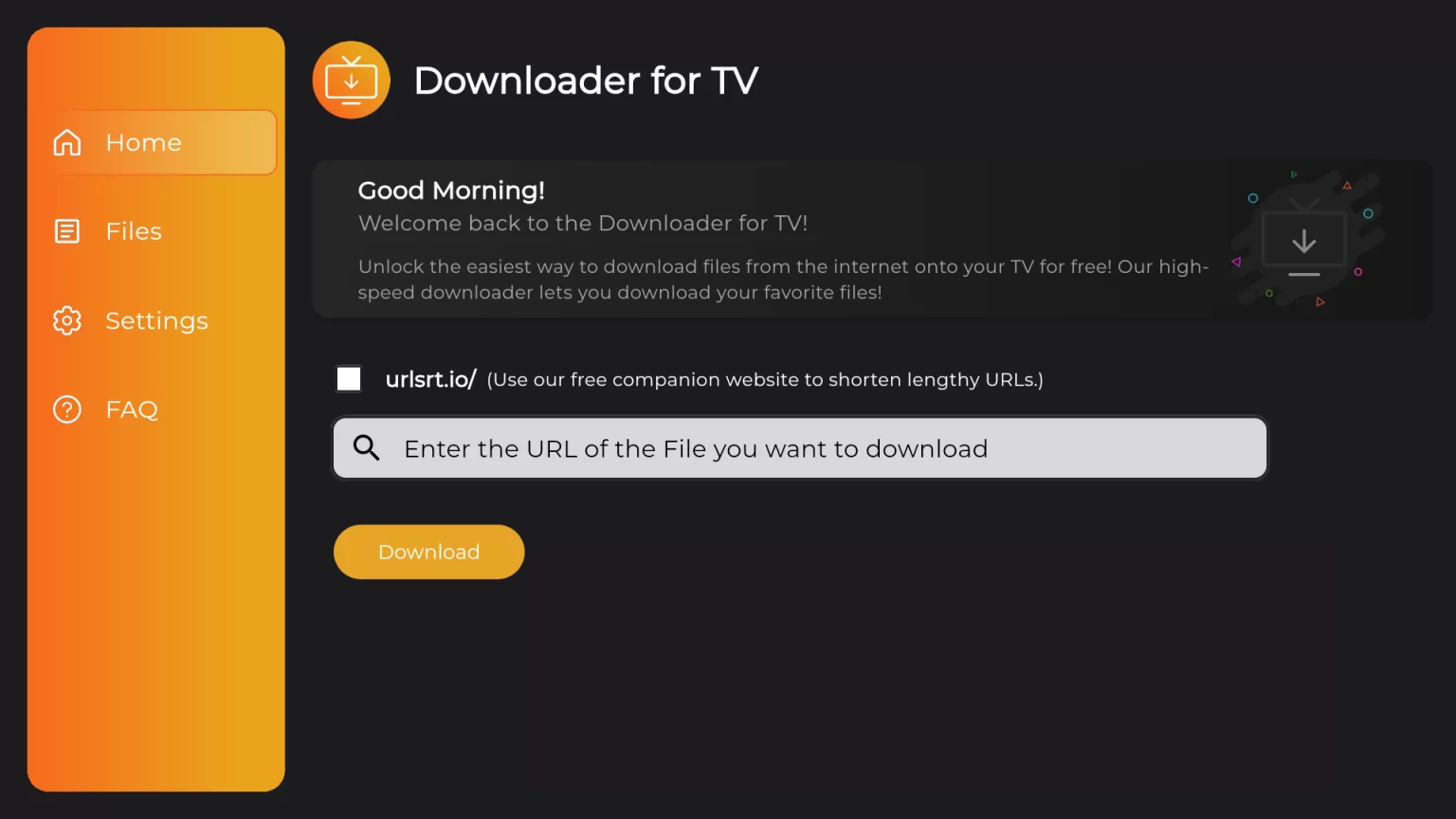
2. On Android TV and Firestick:
- Sideloading APK:
- Download the APK file from this link.
- Install the Downloader for TV tool from the Google Play Store.
- Open Downloader and enter the URL for the IPTV Streamer APK.
- Follow the prompts to download and install the APK file on your device.
3. On PC:
- Using BlueStacks:
- Download and install BlueStacks, an Android emulator.
- Download the IPTV Streamer APK file.
- Open BlueStacks and drag the APK file into the emulator to install the app.
How to Add M3U Playlist URL
- Open IPTV Streamer: Launch the app on your device.
- Access Providers: Tap the three horizontal lines at the top left corner of the app interface to open the menu.
- Enter M3U URL:
- Select Providers from the menu.
- Enter the M3U URL details provided by your IPTV service provider.
- The playlist will load, and you can start streaming within a few seconds.
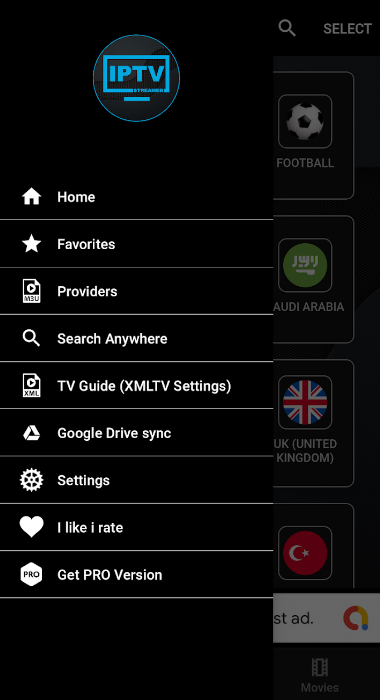
Legal and Safety Considerations
IPTV Streamer is considered legal and safe to use, as it is available on official app stores and does not host media content itself. However, the legality of the content you access depends on your IPTV provider. To ensure privacy and security, consider using a high-standard VPN like NordVPN. A VPN helps in maintaining anonymity and bypassing geo-restrictions.
Contact Support
For any issues with streaming, you can reach out to IPTV Streamer’s support team via email at support@iptvstreamer.com. Response times typically range from 2 to 3 days.
Pros and Cons
Pros:
- EPG (Electronic Program Guide) support
- Favorites manager
- Supports multiple playlists
- Google Drive synchronization
Cons:
- Poor contact support
- No Xtream Codes support
- No dynamic language switch
This guide should help you set up and use IPTV Streamer effectively across various devices. If you encounter any issues or need further assistance, don’t hesitate to contact their support team.
