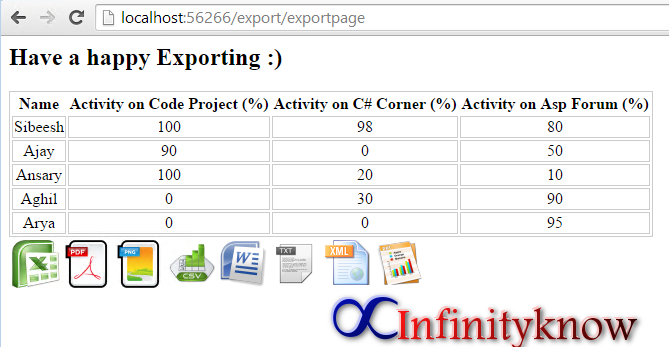Today, We want to share with you jQuery Export HTML Table Data to Excel, CSV and Text.
In this post we will show you export html to excel, hear for export html table to excel php we will give you demo and example for implement.
In this post, we will learn about export html table to excel with formatting with an example.
jQuery Export HTML Table Data to Excel, CSV and Text
There are the Following The simple About jQuery Export HTML Table Data to Excel, CSV and Text Full Information With Example and source code.
Steps 1: Make MySQL Database Table
first of all make MySQL table students
[php]
CREATE TABLE `students` (
`id` int(11) NOT NULL,
`name` varchar(255) NOT NULL,
`skills` varchar(255) NOT NULL,
`student_address` varchar(255) NOT NULL,
`gender` varchar(255) NOT NULL,
`mainsubject` varchar(255) NOT NULL,
`age` int(11) NOT NULL,
`image` varchar(255) NOT NULL
) ENGINE=InnoDB DEFAULT CHARSET=latin1;
[/php]
Steps 2: Include Libs
Insert jQuery and tableExport plugin
[php]
http://libs/jquery/2.1.3/jquery.min.js
http://tableExport/tableExport.js
http://tableExport/jquery.base64.js
http://js/custom_export.js
[/php]
Steps 3: Make HTML Table
Make HTML Table with Data from MySQL – index.php
[php]
| studentName | StudentGender | StudentAge | Main Subject | StudentAddress |
|---|---|---|---|---|
[/php]
Steps 4:Table Data Export jQuery
custom_export.js
[php]
$( document ).ready(function() {
$(“.live_export”).click(function() {
var export_type = $(this).data(‘export-type’);
$(‘#live_data_export_table’).tableExport({
type : export_type,
escape : ‘false’,
ignoreColumn: []
});
});
});
[/php]
jQuery 15 Powerful Tips and Tricks for Developers and Web Designer
My infinityknow.com Knowledgeable Ideas, Tips and Tricks, Useful Content, Jobs, Technology, Earn Money, gmail creation, skype, yahoo and more useful things.
Read More:
Summary
You can also read about Latest AngularJS, ASP.NET, VueJs, PHP.
I hope you get an idea about Export HTML Table Data to Excel, CSV and Text using jQuery.
I would like to have feedback on my Infinityknow.com blog.
Your valuable feedback, question, or comments about this article are always welcome.
If you enjoyed and liked this post, don’t forget to share.