Lenox Media Player is a complimentary IPTV player compatible with Xtream Codes API, designed to offer seamless streaming of your favorite content. It supports all Android-based devices; however, as it is not available on the Google Play Store, you will need to sideload the APK file for installation.
Legality and Safety of Streaming with Lenox Media Player
Although Lenox Media Player itself does not host any content, its availability solely as an APK file raises certain concerns. To ensure your privacy and avoid potential issues, it is advisable to use a VPN. This is particularly important as much of the content from Best IPTV providers may be subject to geo-restrictions. Utilizing a premium VPN such as NordVPN, which offers dedicated global servers with high-speed connections, can help you bypass these restrictions and stream content securely.
Installation Instructions for Lenox Media Player on Various Devices
The Lenox Media Player is available exclusively in APK format (https://urlsrt.io/lenox). To install this player on Android phones, Android TVs, or Firesticks, you can use sideloading tools like Downloader for TV. For installation on Windows or Mac PCs, an Android emulator such as BlueStacks is required to sideload the APK file.
Using Lenox Media Player
1. Launch the Lenox Media Player app on your device.
2. Select OK/Enter and input the Service ID for your device.
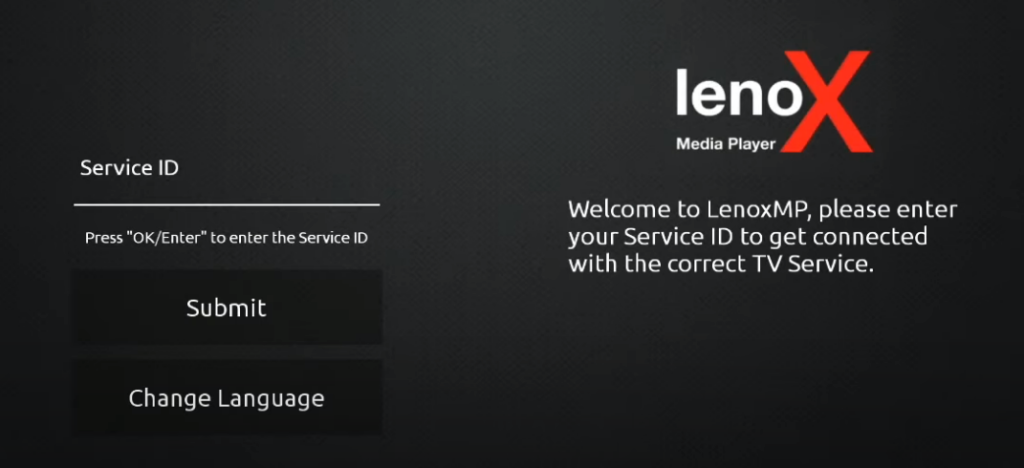
3. Click Submit and enter the Xtream Codes API details on the subsequent screen.
4. Press Login and begin streaming your preferred content once it has loaded.
Customer Support
Lenox Media Player does not offer direct customer support or have a dedicated website. IPTV Service Users must rely on general troubleshooting techniques, such as clearing the app cache or restarting the app, to address any streaming issues.
Pros and Cons
Pros:
- Free player
- EPG (Electronic Program Guide) support
- User-friendly interface
- Parental control features
Cons:
- No direct contact support
- Limited device compatibility
- Absence of dynamic language switching.
