Net IPTV is a premium IPTV player offering a 7-day free trial period. It exclusively supports M3U playlist URLs and is accessible via the app stores of nearly all major devices, facilitating straightforward installation. Users can integrate up to four playlists from their IPTV provider, enabling instant streaming of live TV channels and VOD content once the player is activated. If a playlist is completed or a new one is needed, existing playlists can be removed and replaced with new ones.
Legal and Safety Considerations for Net IPTV
Net IPTV itself is a legitimate application that does not include any content and is available on various official app stores, ensuring its safety for use. However, the legality of the content provided by your IPTV provider cannot be guaranteed. To safeguard your data and enhance privacy, it is advisable to use a VPN service such as NordVPN while streaming.
Installation Guide for Net IPTV Player
Net IPTV can be easily installed on Android smartphones and Smart TVs running Android OS through the Google Play Store. iPhone users can download the app from the App Store. For LG TVs, visit the LG Content Store, and for Samsung TVs, access the Smart Hub to download the Net IPTV player.
Additionally, the app is available in APK format, allowing installation on Firestick devices using a sideloading tool like Downloader for TV. The APK file can also be sideloaded onto PCs using the Bluestacks emulator.
Activating and Adding M3U URLs on Net IPTV Player
1. Upon installation, launch the Net IPTV player and note your MAC Address.
2. Visit the official Net IPTV website using a web browser.
3. Select the payment option and agree to the terms.
4. Provide your email address and MAC Address.
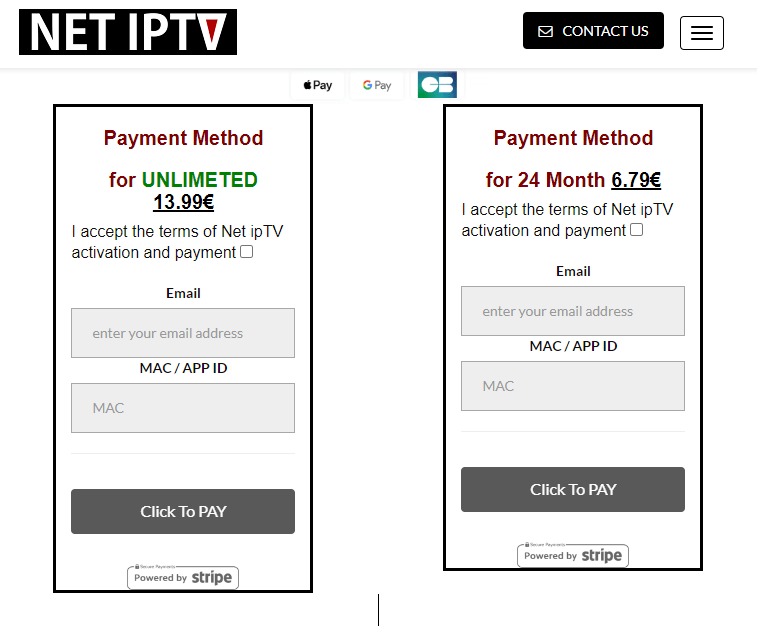
5. Complete the captcha verification.
6. Click “Click to Pay” to finalize the payment.
7. Access the Net IPTV Upload webpage and enter your MAC Address.
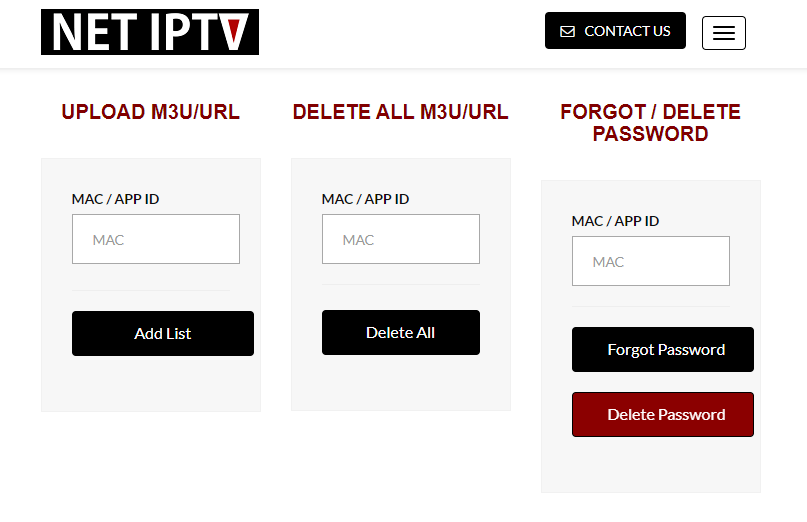
8. Click “Add List” and upload your IPTV provider’s M3U Playlist URL.
9. Complete the re-captcha and click “Send” to add the playlist.
10. Reload the app to begin streaming content from your IPTV provider.
Customer Support
Net IPTV offers 24/7 email and ticket-based support. For activation or payment-related issues, visit the contact page on the Net IPTV website to fill out a contact form or email support@netflipp.de. Response times may vary and could take a few business days.
Pros and Cons
Pros:
- Supports multiple M3U playlists
- Includes Electronic Program Guide (EPG)
- Ad-free streaming experience
- Dynamic language switching
Cons:
- Does not support Xtream Codes
- Customer support response times can be slow
- Lacks external media player support