Platinum IPTV is a leading IPTV provider that delivers an extensive selection of live TV channels and video-on-demand (VOD) content from around the globe, including the US, Canada, UK, and Arabic regions. The service offers programming in SD, HD, and FHD quality. Additionally, Platinum IPTV features a robust lineup of live sports channels and content from popular OTT platforms such as Hulu and Netflix. Users can stream content using Xtream Codes or M3U files on compatible external players.
How to Subscribe to Platinum IPTV
- Navigate to the official Platinum IPTV Service website using a web browser on your device.
- Click on the “Pricing” option in the menu to view available plans.
- Select the “Subscribe Now” button for your preferred plan.
- Choose “Select Your Device” and customize your plan as desired.
- Click “Process To Checkout” and enter your billing information.
- Select your preferred payment method and complete the transaction to receive your IPTV login credentials via email, either as Xtream Codes or M3U URL.
Legal and Safety Considerations
Platinum IPTV operates without a valid streaming license for its content, making it illegal to stream its offerings. Most of the content is copyrighted, and unauthorized streaming could lead to legal issues. To safeguard your online privacy and protect yourself from third-party tracking, it is advisable to use a reputable VPN service such as NordVPN. NordVPN provides high-speed global servers that mask your IP address and enhance your online security.
Watching Platinum IPTV on Various Devices
- iPhone/iPad: Install the IPTV Smarters Pro app from the App Store.
- Android Devices: The IPTV Smarters Pro app is available as an APK file (https://urlsrt.io/smarters-pro-apk). Use the Downloader for TV tool on your Android phone, tablet, Android TV, or Firestick to sideload and install the app.
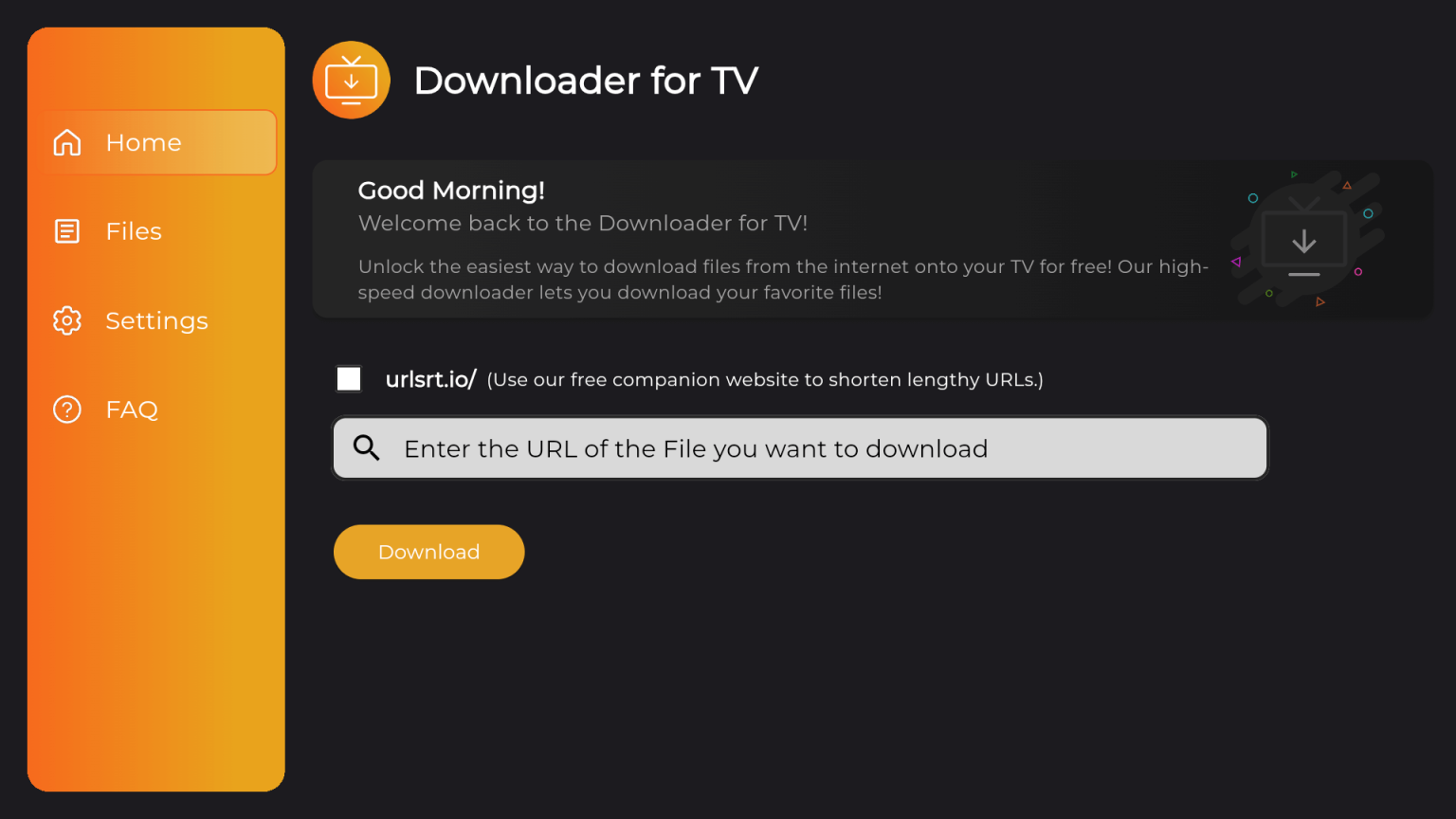
- LG and Samsung Smart TVs: Install the IPTV Smarters Pro app from the LG Content Store or Smart Hub, respectively.
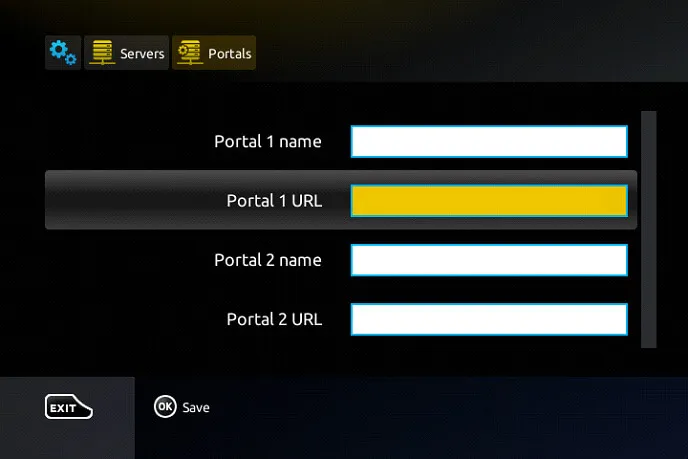
- PC: Access the web version of IPTV Smarters Pro (http://webtv-new.iptvsmarters.com/) as the app is not available on the Microsoft Store or Mac App Store.
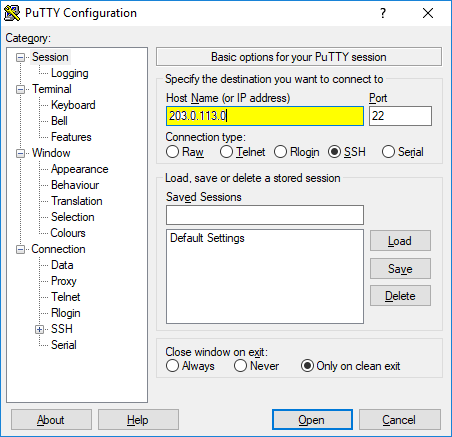
- MAG and Enigma2 Devices: Upload the M3U URL playlist to your MAG device via System Settings > Servers under the Portals section. For Enigma2 devices, use PuTTY Software on your PC to upload the M3U URL and reboot the device to start streaming.
- Roku: Install an M3U URL-supporting IPTV player from the Roku Channel Store to upload the playlist and stream content.
Customer Support
Platinum Best IPTV offers 24/7 support via email, WhatsApp, and a ticketing system. You can join the WhatsApp group, email your queries to admin@platinumiptv.org, or visit the Contact Us page on the Platinum IPTV website to submit a support ticket. The support team aims to address your queries within a few hours.
Pros and Cons
Pros:
- EPG (Electronic Program Guide) support
- Rapid customer support
- Anti-freeze technology
Cons:
- No long-term subscription plans
- The absence of a native player app
