Pure IPTV is a cost-effective subscription-based IPTV provider, offering an extensive range of live TV channels and video-on-demand (VOD) content from various countries. The service also includes a selection of premium sports channels and a Favorites Manager feature, allowing users to curate their own channel lists. Additionally, Pure IPTV providers access to content from popular OTT platforms such as Netflix and Disney+. To explore these features, simply integrate its Xtream Codes with any external IPTV player.
How to Subscribe to Pure IPTV
- Navigate to the Pure IPTV official website using a web browser on your device.
- Scroll down or select the IPTV section to review available subscription plans.
- Click the “Buy Now” button under your preferred plan.
- In the Contact Us section, enter your Name, Email Address, and Device Name.
- Choose the subscription period and include any additional inquiries in the message field.
- Click “Submit” to receive your IPTV Provider’s login credentials in Xtream Codes format via your registered email address.
Is Pure IPTV Legal and Safe to Stream?
Given the extensive range of premium content available at a notably low cost, Pure IPTV’s legality is questionable. The service includes newly released movies and live sports broadcasts, which may be subject to copyright restrictions. To stream safely, it is advisable to use anonymity measures. Employing a highly encrypted VPN, such as NordVPN, can provide an added layer of security by masking your IP address with servers located around the world. Additionally, NordVPN’s threat protection feature can help shield your online presence and guard against malware attacks.
How to Watch Pure IPTV on Various Devices
Pure IPTV exclusively supports Xtream Codes, which can be integrated with the IPTV Smarters Pro player. This app is available for iPhone users through the App Store.
For Android devices, including phones, tablets, Android TV, and Amazon Firestick, you can sideload the IPTV Smarters Pro app using the Downloader for TV app. To access the player on a PC, use an Android emulator like Bluestacks to sideload the APK file.
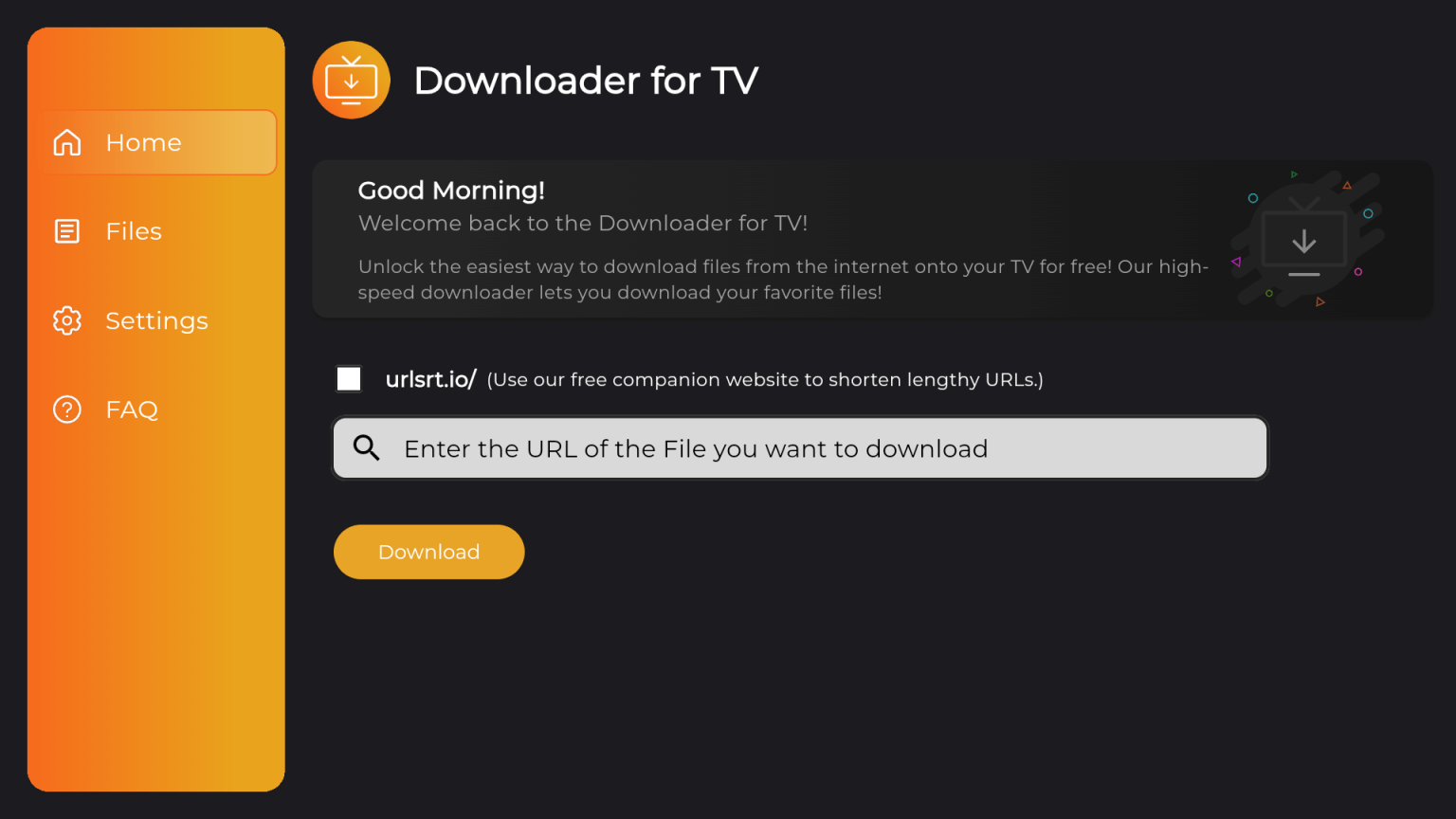
On LG and Samsung Smart TVs, the XCIPTV Player can be installed to add Pure IPTV’s Xtream Codes and stream content.
For MAG devices, go to System Settings, select Servers, and then Portals. Enter Pure IPTV’s Xtream Codes to load the playlist and begin streaming.
Customer Support
Pure IPTV offers 24/7 email support, accessible via the contact section on their website. Users can report issues related to streaming or account renewal, and expect a response from the support team within 1 to 2 business days. Additionally, WhatsApp chat support is available for direct communication with customer service representatives.
Pros and Cons
Pros:
- EPG (Electronic Program Guide) support
- Regular content updates
- 8K & 4K quality content
- Catch-up support for up to 3 days
Cons:
- Delayed customer support responses
- Unstable server performance
- Limited customization options