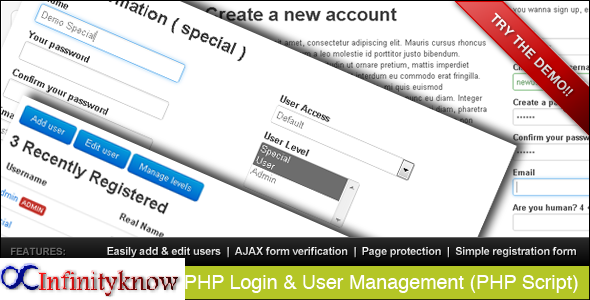Today, We want to share with you PHP Retype New Password Confirmation.
In this post we will show you re type password, hear for Retype PHP New Password Field we will give you demo and example for implement.
In this post, we will learn about send confirmation email after registration in php with an example.
PHP Retype New Password Confirmation Example
There are the Following The simple About Retype New Password using PHP Full Information With Example and source code.This source code can both password verify first before PHP updating the new Retype password on validation.
Making the database connection
db_conn.php
[php]
[/php]
Making The Interface
index.php
[php]
PHP – Simple Change Password Repeatation
| StudentName | Password | StudentFirstName | StudentLastname | Action |
|---|---|---|---|---|
[/php]
Making PHP Query
save_student.php
[php]
query(“INSERT INTO `student` VALUES(”, ‘$studfname’, ‘$studlname’, ‘$studentname’, ‘$password’)”) or die($conn->error());
header(‘location: index.php’);
}
?>
[/php]
update_password
update_password.php
[php]
query(“SELECT * FROM `student` WHERE `student_id` = ‘$student_id’ && `password` = ‘$oldpass'”) or die($conn->error());
$valid = $query->num_rows;
if($valid > 0){
$conn->query(“UPDATE `student` SET `studfname` = ‘$studfname’, `studlname` = ‘$studlname’, `studentname` = ‘$studentname’, `password` = ‘$uniq_new_pass’ WHERE `student_id` = ‘$student_id'”) or die($conn->error());
echo ““;
echo ““;
}else{
echo ““;
echo ““;
}
}else{
echo ““;
echo ““;
}
}
?>
[/php]
jQuery 15 Powerful Tips and Tricks for Developers and Web Designer
Read :
Summary
You can also read about AngularJS, ASP.NET, VueJs, PHP.
I hope you get an idea about PHP Password and Confirm Password validation using PHP.
I would like to have feedback on my Infinityknow.com blog.
Your valuable feedback, question, or comments about this article are always welcome.
If you enjoyed and liked this post, don’t forget to share.