Simple IPTV is a free IPTV player available for Android devices through the Play Store. It supports multiple playlists, listing uploaded channels by name or number for instant streaming. The app features a user-friendly interface and customizable color themes.
Legality and Safety of Streaming with Simple IPTV
Simple IPTV is safe and legal to use, as it does not host content and is available on the official app store. However, the legality of the content provided by your IPTV service may vary. Streaming copyrighted material can lead to legal issues. To mitigate risks and enhance online security, using a VPN like NordVPN, which offers ultra-fast servers and IP masking, is recommended.

Installing Simple IPTV Player on Various Devices
Android Devices:
- Install Simple IPTV from the Play Store on your Android phone or tablet.
Windows and Mac:
- Download and install the BlueStacks Android emulator from its official website.
- Open the Play Store within BlueStacks and install Simple IPTV.
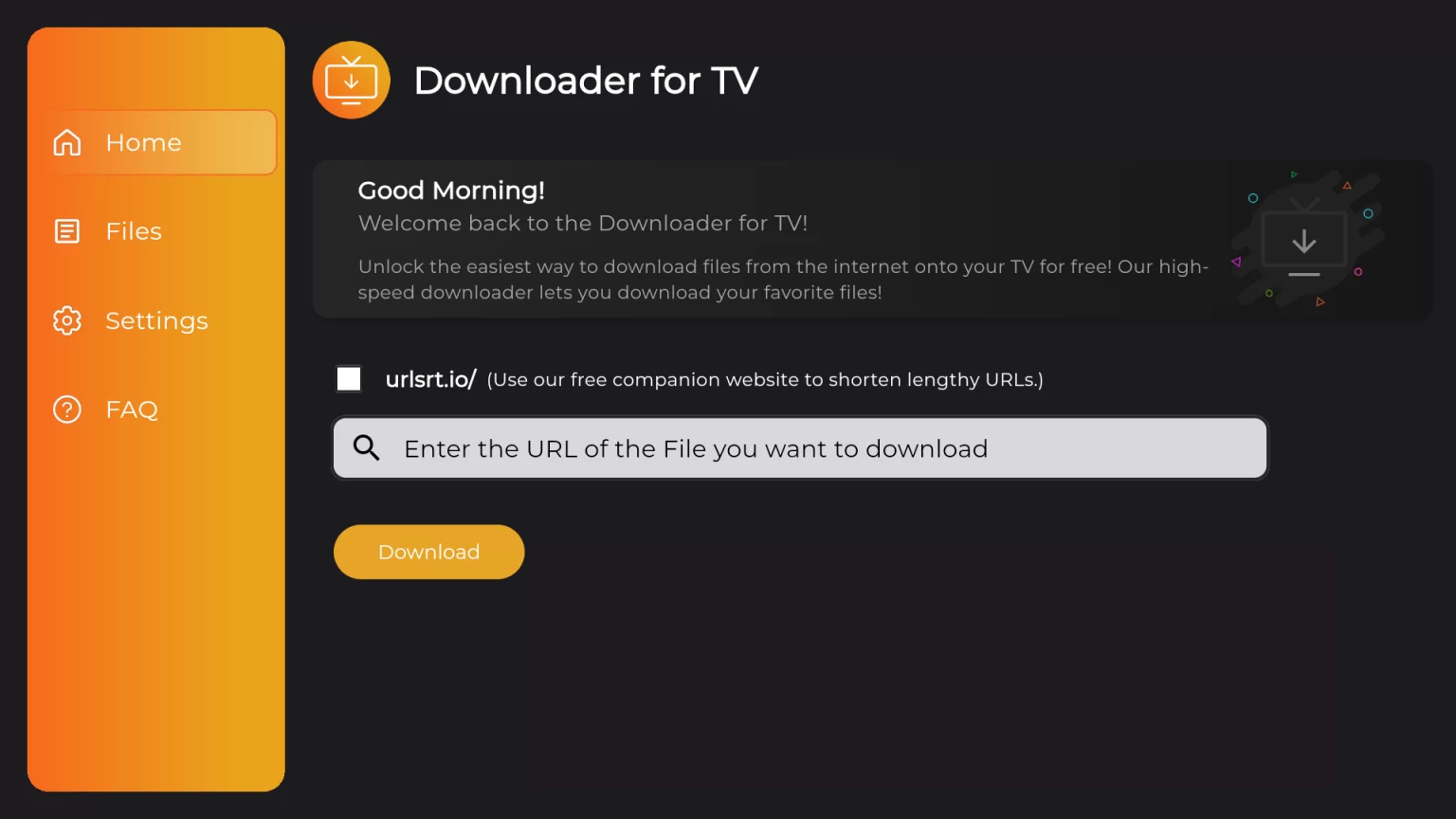
Android TV:
- Download the Simple IPTV APK on your PC.
- Transfer the APK to a USB drive.
- Connect the USB drive to your Android Smart TV and sideload the app from the APK file.
Amazon Firestick:
- Simple IPTV is not available on the Amazon App Store.
- Download the APK file here.
- Use the Downloader app on Firestick to sideload the Simple IPTV APK.
How to Add an M3U Playlist URL in Simple IPTV
1. Open the Simple IPTV app on your device and select the + icon located in the bottom right corner of the screen.
2. Select “Add URL” and enter your provider’s M3U Playlist details.
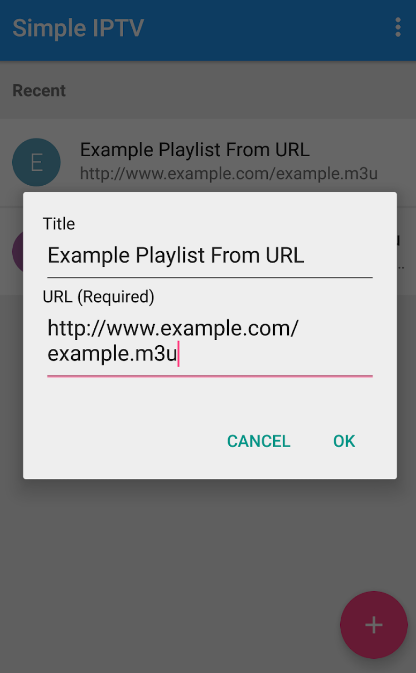
3. Click “OK” and allow a few minutes for the content to upload.
4. Start streaming your favorite content on your device.
Customer Support
For any streaming issues with this player, you can contact customer support via email at burakkal54@gmail.com, as listed on the Google Play Store. Please allow several business days for a response from the support team and best IPTV.
Pros and Cons
Pros:
- User-friendly
- Free to use
- Multiple themes available
Cons:
- Delayed response from customer support
- No EPG (Electronic Program Guide) support
- No parental control features
- Not compatible with iPhone.
