Converting PNG to JPG for Professional Results
Two of the most popular image formats are PNG to JPG. While both have their strengths, there are times when you may need to convert a PNG image to JPG for professional results.Images play a crucial role in our daily lives, whether we use them for personal or professional purposes. When it comes to digital images, there are many different file formats available, each with its own unique set of advantages and disadvantages.
In this article, we will explore the benefits of converting PNG to JPG and provide you with a comprehensive guide on how to do so. We will cover everything from preparing your image for conversion to maintaining high quality during the conversion process. So whether you’re a graphic designer, photographer or simply someone who wants high-quality images for your social media accounts, keep reading to learn how converting PNG to JPG can help you achieve the professional results you desire.
The Evolution of Image Formats: PNG vs JPG
Images are an integral part of our daily lives, from social media to professional settings. Two popular image formats are PNG (Portable Network Graphics) and JPG (Joint Photographic Experts Group). The evolution of these image formats has been driven by advances in technology.
PNG was introduced in 1996 as a replacement for GIF (Graphics Interchange Format). It was designed to be a lossless format, meaning that no data is lost during compression. This made it ideal for images with transparent backgrounds and graphics with sharp edges. However, PNG files can be larger than JPG files, making them less efficient for web use.
Why Convert PNG to JPG? Benefits and Advantages
While PNG (Portable Network Graphics) format is great for preserving the quality of images that require transparent backgrounds or high detail, it can be quite heavy in terms of file size. This is where JPG (Joint Photographic Experts Group) format comes in handy. Converting PNG to JPG offers several benefits and advantages, making it a popular choice among professionals.
JPG files are smaller in size than their PNG counterparts, making them easier to store and share. They also load faster on websites, allowing for quicker page loading times. Additionally, JPG format supports a wider range of colors and allows for more efficient compression without loss of quality.
Converting PNG to JPG can also be useful when working with images that do not require high levels of detail or transparency. The reduced file size makes them easier to work with while still maintaining good image quality.
Pre-Conversion Essentials: Preparing Your Image for Conversion
Before you convert your PNG image to a JPG format, it’s important to prepare it for the conversion process. This will ensure that your newly converted JPG image looks its best and is ready to be used in professional settings. Here are some pre-conversion essentials to keep in mind:
First, take a close look at your PNG image and determine if it really needs to be converted. PNG files are generally higher quality than JPG files but can be larger in size. If your PNG file is already small and doesn’t need further compression, there might not be a need for conversion.
If you’ve decided that conversion is necessary, make sure you have a copy of the original PNG file saved somewhere safe before starting the conversion process. This will ensure that if anything goes wrong during the conversion, you still have access to the original file.
Next, consider adjusting the resolution of your image before converting it to JPG format. A lower resolution can decrease file size and make uploading or emailing easier without sacrificing too much quality.
Finally, check for any transparency in the original PNG file since JPEG files do not support transparency. If there is transparency present, consider adding a background color or layer before converting.
Preparing your image for conversion may seem like an extra step but taking these pre-conversio essentials into consideration can save time and help produce high-quality images with ease!
Understanding the Conversion Process: Tools and Methods to Convert PNG to JPG Converting PNG to JPG may seem like a daunting task, but it can be done with ease once you understand the process. The conversion process involves changing the file format while maintaining high-quality images. There are several tools and methods that you can use to convert your PNG image to a JPG file.
The simplest method of converting a PNG file is by using an online conversion tool that allows you to upload your image and download the converted JPG file. Many websites offer free online conversion tools, but be sure to choose one that supports high-resolution images for best results. Another way of converting PNG files is by using photo editing software such as Adobe Photoshop or GIMP, which allows you to save your image in different formats including JPEG. These software programs offer advanced features for maintaining image quality during the conversion process.
Whichever method or tool you choose, it’s important to remember that converting PNG files may result in a loss of some details and colors due to compression during the conversion process. Therefore, it’s essential to adjust settings like compression levels and resolution according to your specific needs while keeping high-quality standards in mind.
In summary, converting from PNG format into JPG format can be achieved easily through various methods and tools available both online and offline with consideration given towards maintaining optimal image quality after conversion is complete.
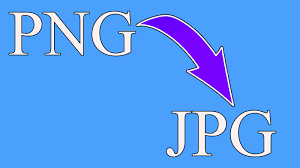
Converting PNG to JPG with Ease: A Step-by-Step Guide
Converting a PNG image to a JPG format can be a simple process if you follow these steps:
Choose Your Conversion Tool: Before starting the conversion process, choose a reliable and user-friendly tool. Popular conversion tools include Adobe Photoshop, Pixlr, GIMP, and Online Converter.
Select Your Image: Open the PNG file you want to convert in your chosen tool.
Edit Your Image (Optional): If you want to make any adjustments or edits before converting your image, now is the time to do it.
Select File Type: Navigate to “File” in the top menu bar and select “Save As.” Then choose “JPG” as the file type from the drop-down menu.
Name Your File: Give your file a new name so that it doesn’t overwrite your original PNG file. Select Quality Settings (Optional): Choose your desired quality settings for your newly converted JPG file. This will affect both the size and clarity of your image.
Save Your New JPG File: Click “Save” and wait for the conversion process to complete. This step-by-step guide makes converting PNG images to JPG an easy task that anyone can accomplish quickly. Converting images is especially important when using them professionally or sharing them on digital platforms since larger files can slow down loading times or take up unnecessary data space. With these simple steps
Quality Matters: Maintaining High Quality during Conversion When converting PNG to JPG, one of the most important considerations is ensuring that the quality of your image is maintained. The last thing you want is for your newly converted JPG image to look blurry or pixelated, especially if you’re using it for professional purposes.
To maintain high quality during conversion, it’s essential to choose the right compression level. While higher compression levels reduce file size, they also reduce image quality. A good rule of thumb is to use a compression level of 80-90%, which will generally provide a good balance between file size and image quality.
In addition to compression level, it’s also important to consider the resolution of your image. When converting from PNG to JPG, make sure that you are not reducing the resolution below what is necessary for your intended use. This will help prevent degradation in detail and sharpness.
By paying attention to these factors and using the appropriate tools and methods for conversion, you can ensure that your converted JPG images maintain high quality and are suitable for professional applications.
Post-Conversion: Reviewing and Editing Your Newly Converted JPG Image After converting your PNG image to JPG format, it is essential to review and edit the newly converted image to ensure that it meets your expectations. This step is crucial in ensuring that the final product is of high quality and ready for use in professional applications.
During the post-conversion process, you should check for any loss of quality due to the conversion process. You can do this by zooming into the image at 100% magnification to assess for any pixelation or blurry edges. Additionally, you can also check for color accuracy and adjust the brightness, contrast, and saturation levels as needed.
You may also want to crop or resize your newly converted JPG image at this stage if it does not meet the desired specifications. Remember always to save each edited version separately so that you can revert back if necessary.
This stage presents an opportunity to add a personal touch of creativity while still maintaining high quality. The final product will showcase your attention to detail and distinguish your work from others’.
Sharing Your JPG Image: Best Practices for Distribution and Usage
Once you have converted your PNG image to a high-quality JPG format, it’s time to share it with the world. But before you hit the publish button, there are a few best practices you should consider for optimal distribution and usage.
Firstly, always consider copyright laws and intellectual property rights when sharing your JPG image. If the image is not yours, make sure you have obtained permission from the owner before using it.
Secondly, optimize your image for various platforms to ensure a seamless experience across devices. Compression tools like TinyJPG or Squoosh can help reduce file size while maintaining quality.
Thirdly, utilize social media platforms such as Instagram or Pinterest to showcase your JPG images. You can also use stock photo sites like Shutterstock or Adobe Stock to sell your images and make a profit.
Lastly, always include proper attribution and tags when sharing your images to increase visibility and reach a wider audience.
Inspiring Ideas for Converted JPG Images in Professional Applications
Once you have converted your PNG images to JPG, the possibilities for professional applications are endless. Here are a few inspiring ideas to get your creativity flowing:
1. Use Converted JPG Images in Presentations: Whether you are delivering a business proposal or an academic presentation, incorporating visually appealing images can enhance the overall effectiveness of your message. Using high-quality, converted JPG images can help grab your audience’s attention and convey information more effectively.
2. Create Eye-Catching Marketing Materials: From social media ads to flyers and brochures, using converted JPG images can make all the difference in creating compelling marketing materials that stand out from the competition. With a variety of tools available to edit and manipulate converted JPG images, there is no limit to what you can create.
3. Enhance Your Website with Stunning Visuals: In today’s digital age, having an engaging website with high-quality visuals is crucial. By using converted JPG images on your website, you can create a cohesive and visually stunning online presence that draws visitors in and keeps them engaged.
No matter how you choose to use them, converting PNG images to JPG allows for greater flexibility and enhanced visual appeal in all of your professional applications.
Conclusion: Empowering Your Creativity with PNG to JPG Conversion
In conclusion, convert PNG to JPG is a simple and effective way to enhance your images for professional use. By following the steps outlined in this article, you can ensure that your converted images maintain their high quality and are ready to be used in any professional application. Don’t be afraid to experiment with different conversion tools and methods to find what works best for you and your creative vision. With PNG to JPG conversion at your fingertips, the possibilities are endless!
