If you are following the series of our blogger, then I hope that by now you would have designed your blog. Taking this series forward, through today’s article, I am going to tell you how to write Blogger me Post. If you want to read all the articles of this series, then you can read the articles of Blogger category of my blog.
Whenever you write the first blog post on Blogger, you have to keep many things in mind, you will get to know about all of them in this article.
Many new people who are starting blogging do not know what a blog post is. Let me tell you for your information, when you share new information on your blog, then they are called Blog Post. As you are reading this article, it is also a blog post.
Now you must have understood what is Blog Post. Now know how you write your first post on Blogger. So let’s start this article without taking much time.
How to write a post in Blogger
Blogger, whose old name was Blogspot, is a product of Google, with the help of which any person can create their own blog for absolutely free, and can earn money from Blogging by publishing blog posts regularly.
Follow the steps given below to write the first blog post on Blogger.
Step 1 – First of all login to your Blogger dashboard.
Step 2 – On the left side you will see the option of New Post, click on it.
Step 3 – Now you start writing your post on Blogger. You get many options for Formatting in the post, which are explained in detail below.
1.At the top, you have been given the option of Title, where you write the title of the
blog post.
2.Below the title you get Toolbar from where you can do Formatting in your post.
With the help of Toolbar, you can add images, videos, links to the post. Words can be Bold, Italics, Underline. You can add heading tags, change the language. You get many other types of facilities in Toolbar.
3.In the top bar, you will see the option of Preview on the right side, from here you can
see the preview of your blog post.
4.With the Publish option, you can publish after writing a blog post.
If you know how to work on Microsoft Word then you will not face much problem in Post Formatting. But if you are using computer or Blogger for the first time, then you may have to face some problems in the beginning.
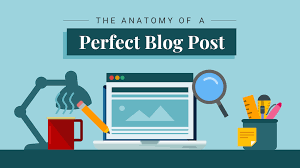
But after a few days of practice, you will easily learn this Toolbar. Its interface is very simple.
In Blogger Post, you will be seeing some options on the right side. Let us also understand about them.
Level – Level is used to separate the posts of different categories. For example, suppose your blog is based on technology. In this you can create a separate level for the computer. Can create separate level for internet.
Similarly, you can create different levels for all the categories of articles in your blog.
Published On – With the help of this option, you can publish your post in Schedule. Suppose you have written a post today and you want me to publish the post tomorrow at 12 noon, then you can set it from here. Even if you are busy with your other works, then your post will automatically be published at 12 o’clock.
Permalink – Permalink is the URL of any blog post. With the help of this option, you can create Custom Permalink for your post which will be SEO Friendly URL.
If you are facing problem in making Permalink in Blogger then you can read this article – How to make Custom Permalink in Blogger.
Location – With this option you can set your location.
Search Description – From here you can write Meta Description for your blog post. Meta Description is a very important factor to get the blog post ranked in the search engine.
If the option of description is not enabled in your blog, then you can enable meta description by setting SEO of Blogger.
Option – With this option, if you want, you can turn off the option of Comment in your blog post. My suggestion is that you leave the comment option on in the blog post.
Custom Robot Tag – Leave this option as default. Because if you do some tampering in this option then there may be problem in indexing of your post. Keeping Custom Robot Tag by default will index your blog post quickly in Google.
In this way you can write post in Blogger. Now while writing the first blog post, you should keep some things in mind, about which I have told you below.
Also Read : The 5 Best Guest Post Marketplace
how to write first blog post
- Do keyword research before starting to write an article.
- Start writing blog posts with Intro.
- Keep a gap of paragraph after every 2 – 3 lines.
- Use Heading Tag.
- Write a unique article, do not write an article by copying and pasting it from anywhere.
- Do Keyword Placement properly in the article.
- Do On Page SEO of the article.
- Write the article in simple words, so that the weakest user coming to your blog can understand the article.
- Use at least 1 image in the article, and also do Image SEO.
- At the end, write the conclusion of the article.
- Also add FAQ to the article.
- In the beginning, write an article of at least 1000 words.
Last word: How to write post in blogger
In this article, I have given you the complete information about Blogger me Post Kaise Likhe in very simple words, I have full hope that after reading this article, you too can easily write a post in Blogger. How did you like this article written by me, please tell by writing in the comment box, and if you have benefited from this article, then also share the article on social media.