If you have a website then you must have heard about Name Server at some time or the other. When we buy domain and hosting from two different companies, then we have to update the name server of our server is hosting in the domain registrar, only then our website becomes live.
But do you know what is Name Server, how it works and what is the difference between DNS Record and Name Server. If not, then you have come to the right article because in today’s blog post, we are going to give you complete information about Name Server, so that there is no confusion related to Name Server in your mind.
So let’s start today’s article without taking much of your time and know what is Name Server in detail.
What is Name Server?
Name Server or Name Server is a part of DNS (Domain Name System) which translates the domain name and host name we remember into the related numerical IP address. With the help of Name Server, users can access any website without entering its IP address.
For example, to access the website on the Internet, you have to search only by typing in your browser and not its IP address.
Name servers look like any other domain name. Usually any website has mainly two name servers which appear in something like this –
1. ns1.servername.com
2. ns2.servername.com
Here server name is the name of the server of the website. The first name server is the primary server and the second name server is used as a backup. Name servers are important in directing traffic on the Internet by helping to connect domain names to web server IP addresses.
Don’t Miss : apache server in linux
How do name servers work?
Whenever you want to access a website on the Internet, you enter its URL in your browser and reach that website.
For example, if you want to access infinityknow website, then for this you just have to search by typing infinityknow.com in your browser and you will reach its homepage. To access any website on the Internet, you do not have to enter its IP address in your browser.
Although this work is done before seconds but there is a high level process behind it which is something like this.
When you search by typing in your browser to access the website, your browser sends this request to Server.
Now the name server of website returns the response with its IP address. After this, your browser sends a request for the content of the website from that IP address. Finally, your browser receives the content and displays it on the screen.
Here the work of the name server is that it translates the domain name into the IP address so that the server can understand which website the user wants to access. So this is how Name Server works.
Difference between DNS Record and Name Server
Although DNS Record and Name Server work together, but both of them are different from each other.
DNS records contain information about which IP addresses correspond to which domain names, and on the other hand, Name Servers help store and organize those individual DNS records.
You can consider Name Server as a physical phone book while DNS records are different entries in that phone book.
Also Read :Top 5 : Best Open Source Php Pdf Library
How to find website name server?
You can find the name server of a website by entering your domain name in the Whois Lookup Tool.
Conclusion : What is Name Server?
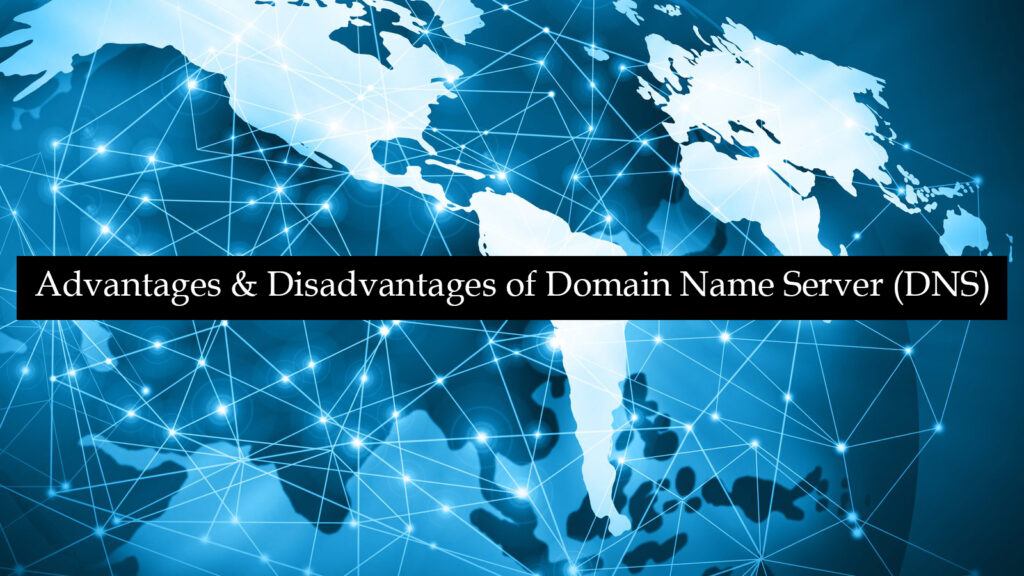
So friends, through today’s blog post, we have provided you complete information about Name Server Kya Hai and how it works, along with this we have also clearly explained the difference between DNS Record and Name Server. .
We have full hope that after reading this article, you must have understood Name Server very well, if you are still having any problem in understanding Name Server, then you can tell us in the comment box, we will answer your question soon. Will answer. And if you have got to learn something from this article, then share it with your friends as well.