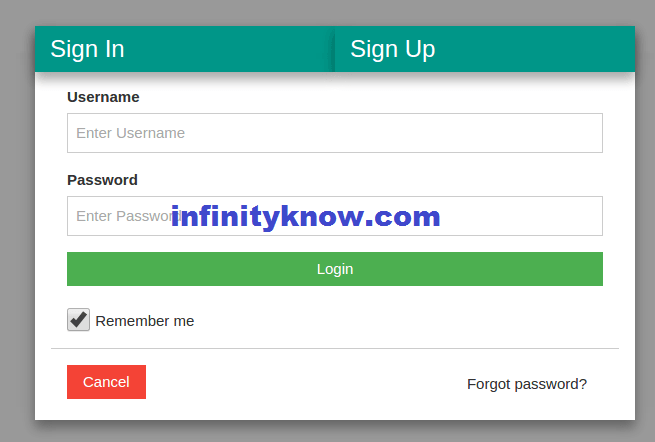vuejs Authentication – vue sessionstorage and localstorage
Vuejs Session All Method
- this.$session.getAll() , In vuejs Functions,returns all Simple data stored in the Vuejs Session.
- this.$session.set(key,value), sets a single Simple value to the Vuejs Session.
- this.$session.get(key),returns the value Simple attributed to the given key.
- this.$session.start() , In vuejs Functions, initializes a Vuejs session with a ‘session-id’. If you attempt to save a Simple value without having started a new Vuejs session, the simple plugin will Simple automatically start a new Vuejs session.
- this.$session.exists() , In vuejs Functions,checks whether a Vuejs session has been simple initialized or not.
- this.$session.has(key),checks whether the simple key exists in the Vuejs Session
- this.$session.remove(key),removes the given simple key from the Session
- this.$session.clear() , In vuejs Functions, clear all keys in the Vuejs Session, except for ‘session-id’, simple keeping the Vuejs Session alive
- this.$session.destroy() , In vuejs Functions, destroys the Vuejs Session
- this.$session.id() , In vuejs Functions,returns the Simple ‘session-id’
vuejs state management Example
here in this example show you localstorage,sessionStorage and cookies in javascript and then retrieve web services.
[php]
// init param
export default {
name: ‘login’,
//call this method login function
methods: {
login: function () {
this.$http.post(‘http://infinityknow.com/user/login’, {
password: this.password, // set password
email: this.email // set email address
}).then(function (response) {
// check conditions
if (response.status === 200 && ‘token’ in response.body) {
this.$session.start() // start the session
this.$session.set(‘jwt’, response.body.token)
// Bearer token get and pass router
Vue.http.headers.common[‘Authorization’] = ‘Bearer ‘ + response.body.token
this.$router.push(‘/panel/search’)
}
}, function (err) {
console.log(‘err’, err)
})
}
}
}
[/php]
Vuejs Logout Method Calling
[php]
export default {
//init name all
name: ‘panel’,
data () {
return { }
},
//call the function
beforeCreate: function () {
if (!this.$session.exists()) { // check conditions
this.$router.push(‘/’)
}
},
//call this method logout
methods: {
logout: function () {
this.$session.destroy()//session destroy here
this.$router.push(‘/’) // router using vuejs
}
}
}
[/php]