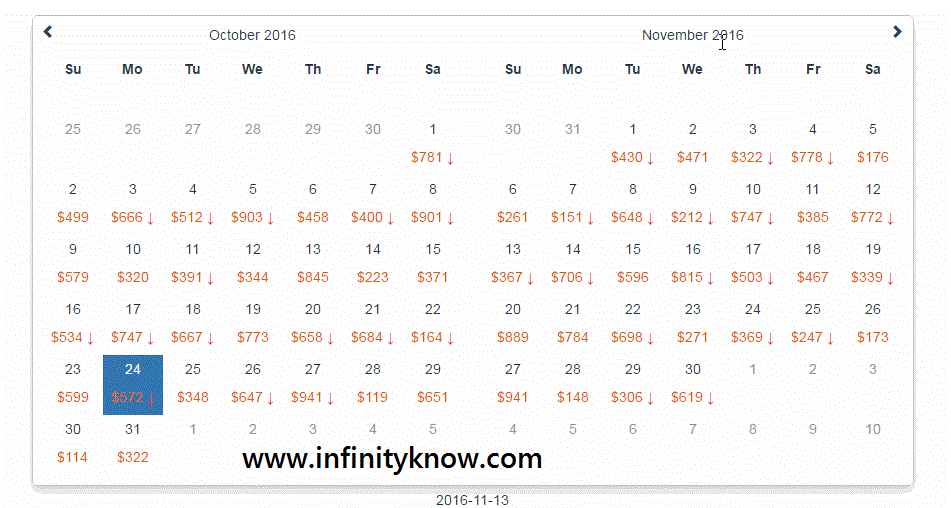Vuejs Simple Datepicker component Example
In this Post We Will Explain About is Vuejs Simple Datepicker component Example With Example and Demo.Welcome on infinityknow.com – Examples, The best For Learn web development Tutorials,Demo with Example! Hi Dear Friends here u can know to vuejs datetime picker Example
In this post we will show you Best way to implement Datepicker as a simple Vue.js component, hear for vue.js bootstrap datepicker with Download .we will give you demo,Source Code and examples for implement Step By Step Good Luck!.
Vue bootstrap-datepicker component
In this Example,First of all Add or Inluce External Libs Like as a(jQuery, css etc..), and then create a simple index.php or index.html page.After that crate a simple javascript file like as a index.js or main.js, It is also add your web-application First Header Part to some priorty set.After that Include your relavant CSS Class.
Include External Libs
[php]
jquery.min.js
vue.min.js
bootstrap.min.css
bootstrap.min.js
bootstrap-datepicker3.min.css
bootstrap-datepicker.min.js
[/php]
index.html
[php]
Live24u is the most popular Programming & Web Development blog. Our mission is to provide the best online resources on programming and web development. We deliver the useful and best tutorials for web professionals — developers, programmers, freelancers and site owners. Any visitors of this site are free to browse our tutorials, live demos and download scripts.
[/php]
index.js
[php]
//
var datepickerComponent = Vue.extend({
template: ‘
‘‘ +
‘
‘,
props: {
value: ‘2019-01-21’
},
data: function() {
return {};
},
ready: function() {
$(this.$els.inputgroup).datepicker({
format: ‘yyyy/mm/dd’,
autoclose: true
});
}
});
Vue.component(‘datepicker’, datepickerComponent);
new Vue({
el: ‘#liveApp’,
data: {
current_date: ‘2019-01-21’,
},
ready: function() {},
methods: {},
watch: {
current_date: function() {
alert(“Your Selected Date is : ” + this.current_date);
}
}
});
[/php]
https://jsfiddle.net/gmsa/kjj6ufcu/
You are Most welcome in my youtube Channel Please shubscibe my channel. and give me FeedBack.
More Details……
Angularjs Example
I hope you have Got What is Datepicker as a simple Vue.js component And how it works.I would Like to have FeedBack From My Blog(infinityknow.com) readers.Your Valuable FeedBack,Any Question,or any Comments about This Article(infinityknow.com) Are Most Always Welcome.